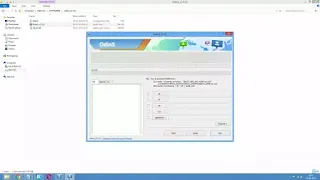How to distribute Firmware files in odin
In this lesson, we will learn how to distribute the four or five Firmware files in the Odin program
The Odin program consists of five fields
First at the top, the Partition Index Table (PIT) field, the role of this file, is to divide the internal memory, and we find in the flash files a file bearing these names: CSB-OPS-P
Second, the BL box: responsible for the boot process, and the file is named BootLoader-Boot-BL
Third, the PDA or PA field: in recent versions (Pocket Data Applications) and the main file of the flash drive and holds all programs and commands, it is the largest files in size and bears the names AP-PDA-HOME-CODE
Fourth: CP field: Responsible for communications by telephone and bear the names CP-MODEM-PHONE
Fifth: CSC: means (Customer Software Configuration) responsible for languages and some sub-files and bears the name CSC
This clarification is because in the Odin program the files are selected manually and because the Odin program differs in its way of working from the boxes such as the Z3x box, where in this box the previously mentioned files are chosen in a way that all you have to do is specify the flash folder and it distributes the files in the previously mentioned boxes in a way. mechanical